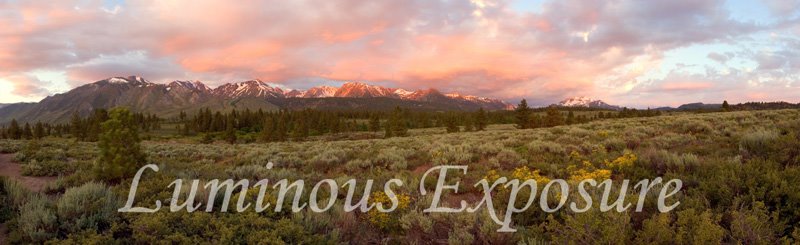The reason for these filters is to bring the light range of the image you are shooting to be more even. Cameras can only capture a finite range of light. We call this stops of light. The human eye can see almost twice the range...also caled Dynamic Range. Picture a scene where the sky is bright, and the ground is dark. The range between the sky and the ground is too drastic to capture in an image. So, this is where the grad ND filter came in. By putting the dark half over the sky, the brightness of the sky is lowered closer to the ground to give an even exposure.
With digital, we can mimick a ND filter using photoshop. First you need a scene to shoot. Shoot the scene with 2 shots of exactly the same frame. Just expose one for the sky, and one for the ground. Once you got this, follow these steps.
Load in the first image, the one shot for sky into photoshop.
Then load in the shot exposed for the ground.
Next select the one exposed for ground, click ctrl-a to select all. then ctrl-c to copy.
Then click on the image exposed for sky and press ctrl-p. This will past the other image on top. You'll see the image has 2 layers now. I highlighted this in magenta.
Next add a layer mask, (make suer the top layer is highlighted in the layers box on the right) The layer mask button is on in the bottom right. You should see a white box appear in the top layer.
Once you have a layer mask, click on the layer white box of the layer mask. Then click the gradient tool, and make sure you have black and white colors selected. Next click and drag the tool, while sholding shift to draw a vertical line. This will fill in one half with black, one half with white, and anything in the range you selected with a gradient in between.
You can now see the layer maks has the black and white in it. Anything in this layer that has black in the mask is invisible, so the layer beneath will show through. White will only show the top layer. Any gray in between will blend depending on how white or black. This is how we get a nice soft edge to the gradient.
The final image looks something like this.
Hope you find this method useful. In situations where the horizon isn't very straight, you may have to use other methods which I'll get into in the future.